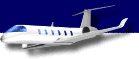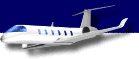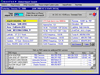
Click and hold on thumbnail to enlarge |
Searches
- While using NAVPAK a dispatcher may locate airports,
FBOs, airport constraints, navaids, alternate airports, airport
diagrams, hotels, customs information, and other airport information
helpful in planning an itinerary. These elements can be sent directly
into NAVPAK's Scheduler and easily printed. |
|
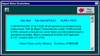
Click
and hold on thumbnail to enlarge
|
Airport
Noise Restrictions
are provided for all of the airports listed in the current FAA &
NBAA Noise Restriction publications. In addition Airport Search
Displays additional noise, curfew and weight limit warnings when
they are provided with the AC-U-KWIK FBO listings. This type of
information provides dispatchers with a needed "heads up" that could
avoid a trip planning disaster. |
|

Click and hold on
thumbnail to enlarge
|
Airport
Diagrams - NAVPAK provides over 400 airport diagrams
for airports in the United States, Canada, and other locations.
These diagrams are derived from the airport diagrams found in the
AC-U-KWIK Pilot guides. |
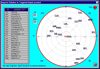
Click
and hold on
thumbnail to enlarge |
Contiguous
Airport Maps can be particularly helpful to dispatchers
who are planning arrivals in larger metro areas where there are
multiple arrival airports available. In this illustration it is
relatively easy to see that the Hayward airport (HWD) might be a
useful alternative for an executive flight whose ultimate destination
is ten miles north of San Jose, California (SJC). |
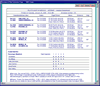
Click
and hold on
thumbnail to enlarge
|
NAVPAK
Pilot Schedule Preview - Before printing a schedule it
is usually helpful to examine it in Preview Mode. Once a schedule
has been previewed, it may be printed, faxed, or dropped into e-mail. |
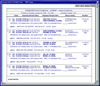
Click
and hold on
thumbnail to enlarge
|
NAVPAK
Passenger Schedule's Preview Screen - Permits
a review of the details of the more simplified presentation that
is appropriate for passenger needs. |
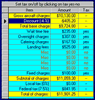
Click and hold on
thumbnail to enlarge
|
Charter
Cost Estimate - This segment of the Bidder page in NAVPAK
illustrates a small part of the versatility and easy access of the
estimating process. Typically, a charter begins when the user selects
and aircraft and a list of airports to be visited. Following that,
the user pressed the Calculate button to generate an estimate of
distance, time enroute and gross charges. There are a variety of
Fine Tuning forms that can be reached from the Bidder Screen. They
permit the operator to set tax rates, set payment terms, select
charter dates, create default line items, drop in client names,
preview and print a bid, an invoice, and a worksheet. The attached
image depicts a small portion of the NAVPAK Bidder screen which
summarizes the results of fine tuning a charter estimate. |
| |
|