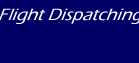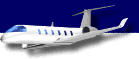|
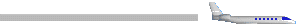
NAVPAK NEWSLETTER
NAVPAK
VERSION 14.5 (JULY-DECEMBER 2003)
- NEW FEATURES AND ENHANCEMENTS
More
Control over Schedule Numbers - Sometimes dispatchers
do not complete a trip log, but they get deep enough into NAVPAK to have
incremented the Schedule Numbering system. Now relief is at hand. If you
find that the Schedule number for a new trip has skipped a number for any
reason, you can now click on Options on the Fast Waypoint Entry screen
and click on Modify Flight Schedule Number. At this point you may
then set the Schedule number to any set of numeric characters you wish by
clicking on Renumber only this Trip Log. This number will be saved
with the trip, and will be recalled when you reload a saved trip.
Date
and Time Stamping Added to NAVPAK Printed Schedules - In a
typical day busy corporate dispatchers often deal with multiple schedule
changes. With so many changes being made it is easy to become confused
about which printout represents the latest version of the schedule. Now
there is certainty. All pages of a Pilot or Passenger Schedule are now
time and date stamped. The header of every page now contains information
that should make it easy to transmit the correct version of a Schedule
to a client.
Bidder
Defaults have been added to Alternative Drive Group - With
more dispatchers conducting business in small workgroups it has become
desirable to use the same Bidder Default profiles for all who access the
same computer drive from different workstations.
The files that can be accessed
either on your Base Drive or your Alternate or Server Drive now include
Aircraft Performance Files, Personal Airport and FBO Notes, Client Names
and Addresses, Passenger Manifest Frequent Flyer Names, High Density Airports,
Monthly Planner Crew and Client lists and Flight Files, Last 68 Trip Logs,
Rich Text Format Files, User-Named Trip Logs, and Bidder Default Profiles.
Now
a Blank Line may be inserted into the Passenger Manifest -
Some passenger manifests require additions and deletions in specific rows
of the of the data-entry grid. That capability has been implemented in
version 14.5 of NAVPAK.
If you would like to add a
name to the Passenger Manifest in any position other than the bottom of
an already-completed list, you may click on the name on the passenger
grid above which you want to insert the new name. Then click on "Add
or Delete Rows" in the Menu Bar at the top of the screen and
click on "Add one blank row before selected row".
Also new: If you change your
mind about saving the data, you can now click on the Cancel & to
Prior button, which will delete all information in the Manifest. (Note:
if you load a saved file with Passenger Manifest data, access the Manifest
and click on the Cancel & to Prior button, the data in the
Passenger Manifest will be restored to its state when you first loaded
it.)
New
Passenger Manifest Headings covering - The Pilot Schedule and
Pilot Schedule with leg notes now includes three columns to the right
of the Passenger Manifest data which can be used to make row-by-row check
marks next to appropriate passenger names. These headings are TSA
No-fly list, Photo ID checked, and overnight parking. The three
security columns will not appear on the Passenger Schedule as this might
generate unnecessary concern on the part of clients.
More
Fine-tune Rows Available in the NAVPAK Bidder - With the addition
of three additional rows in the Bidder charter operators will be able
to add more specific detail to printed cost estimates or invoices. There
are now twelve rows in the Bidder that can be fine tuned to reflect simple
charges or calculated charges such as a Fuel Surcharge (e.g. Fuel times
.004)
An
HTML version of the Pilot Schedule with Leg Notes is now included in NAVPAK
-- The Pilot, Passenger, and Pilot with Leg Notes Schedules include an
HTML email option that has become useful to companies that use the Blackberry
PDA as well as those who post schedules on company internet sites. To
place an Html report into Microsoft Outlook or similar programs
is easy. Click Insert>Text from file. You can also insert the
Html files into the body of an email by pressing Ctrl-V.
The
Bidder now has a second Discount line - There are times when
the normal discount line has been employed for a Day Minimum or a Trip
Minimum. In those cases a Discount may be included by using the row normally
used by Wait-time charges. Of course the use of this line for a
discount will also change the title to reflect a discount. With the second
Discount line it is possible to have a leg-minimum, trip-minimum, day-minimum
and Discount operational.
The
Bidder Default profiles now do short math equations - A number
of flight departments levy surcharges when a certain number of flight
minutes have been exceeded. To accommodate this more complex calculation
the forth row of the Bidder Default profile will now accept both simple
and complex calculations. For example:
- If you select (TotalTime-Min.Hrs) * Lbs.Fuel * Fee/Lb., you
will be prompted to enter a Minimum Time in hours and a Fee (rate).
The MinTime is the number of hours above which a charge is levied.
The Fee is the rate that is applied per pound of fuel.
- If you select (TotalTime-Min.Hrs)
* Jet-A * Fee/gal., you will be prompted to enter a Minimum Time
in hours and a Fee (rate). The MinTime is the number of hours above
which a charge is levied. The Fee is the rate that is applied per
gallon of Jet-A fuel.
- If you select (TotalTime-MinHrs)
* Avgas * Fee/gal., you will be prompted to enter a Minimum Time
in hours and a Fee (rate). The MinTime is the number of hours above
which a charge is levied. The Fee is the rate that is applied per
gallon of Avgas fuel.
There
is a new and easier-to-use Crew Entry Screen - The Monthly
Planner and the Scheduler modules allow you to enter Crew Names
for Monthly Planner reporting and Scheduler report header information.
Both of these screens have been refreshed to make it easier to add or
delete crew members. The new screen is also a little smarter. It checks
what you have typed to avoid entering the same name twice.
There
is a new Hotel Search module in NAVPAK - The new Hotel Search
module now has completely new screens and enhanced capability. When an
airport has been selected and the hotels for that airport are listed,
you can click on a specific hotel of interest and see Details for
that hotel in an overlay which can be scrolled to reveal all available
information on that Hotel. If you would like to see Details on another
hotel at the same airport, you simply click on that hotel's listing on
the grid. You can also preview and print hotel information from the Details
screen.
If
you have accessed Hotel Search for the purpose of pasting the hotel name
and telephone number into a Schedule report, clicking on the specific
Hotel and then clicking on the Send Current Row to Scheduler
button will place the information into a memory buffer which the Scheduler
will then access and paste automatically.
A
preset Default Airport is now available when Airport Search first opens
- Some flight departments prefer to have Airport Search boot up with a
specific airport. Sometimes they need information about various airport
services at an airport and sometimes a certain airport for them is a frequent
destination. For whatever reason, a default 3-letter or 4-letter ID can
be set so that this specific airport is loaded on boot up. Once in Airport
Search any other airport ID may be entered in the usual manner.
Airport
Search now provides Runway Numbers -
The Runway field in Airport Search now includes the Runway number of the
longest Runway at the airport, if that information is available. This
is now required by some flight departments and brokers. Details provided
for a given airport ID also include latitude/longitude, variation, approaches,
runway, elevation, lighting, available fuel, frequencies, and tower and
customs telephone numbers, as well as whether Daylight Savings Time is
observed in the airport's area, and whether the airport provides Customs
service. Airports can be located by airport ID, state / province / country,
or by city name.
Easier
Access to FAA Noise and Weight restrictions in Airport Search
- If an airport has Noise Restriction information available, the Airport
Search screen will display a yellow text line at the bottom of the screen
saying ALERT.This airport has noise-weight-curfew limits. If you
click on Click Here, the Noise Restrictions for that airport will
display. The text has also been updated to include current FAA advisories
concerning noise, weight, traffic, curfew, and obstacles. The obsolete
NBAA text has been removed.
Last-68
Triplogs Screen includes a Departure Date column - Thanks to
a customer request we have included this new column to make it easier
to locate a saved trip log. Your last 68 trips are saved in Date
Saved order, with the most recent trip at the top of the grid. The
other fields on the Last-68 grid now include Time saved, Aircraft Saved
As, Schedule Number, Itinerary, and Departure Date.
The
Personally Named Triplogs Screen now retains your Sorting Preference
- Sorting Trip Logs alphabetically is not always optimal. That is why
it is now easy to retain a preferred method of presenting Personally Named
Trip Logs. When you click on Display/Sorting Options on the Menu Bar you
will see six sorting alternatives. Whatever choice you make, it will be
remembered as the preferred method of presentation. The next time you
visit this screen, the Trip Logs will be displayed by your preferred method.
The
Crew Timekeeper module has been synchronized with NAVPAK's drive
- In the Crew Timekeeper you can select an alternate drive from the Locate
an Existing Crew-time File or Create a New One screen, but the next
time you access the Timekeeper, the drive letter accessed will be the
same as that accessed by the rest of your NAVPAK installation. If you
change the NAVPAK drive on the Alternate Drives-Folders screen,
that drive will be accessed when you access the Locate an Existing
Crew-time File or Create a New One screen.
Maximum
Fuel Burn per Leg has been implemented in the Performance File Builder
- To avoid running fuel tanks dry when flying west, you can now assign
maximum fuel consumption per leg that will trigger an advisory when a
designated leg is beyond IFR reserves or some preset number. Do not forget
to subtract for IFR fuel reserves when setting a maximum fuel per flight
leg.
Combined
Trip Legs Screen can now be resized - When you enter your trip
on NAVPAK's Waypoint Entry screen and click on Display Flight
Details, you will be taken to the Combined Trip Legs screen.
For screens that can handle a larger display, the Combined Trip Legs
screen will expand to display flight details that previously could only
be accessed by scrolling the data grid to the right. Before screen expansion,
the waypoint pairs are displayed, along with the distance, flying time,
speed, flight charges, charge rate and aircraft used for each leg. New
information now visible on the screen includes Pounds of Fuel, Outbound
Heading, Departure Waypoint ID, Departure City, and Departure State. It
is still necessary to scroll to the right to see the other fields, which
include Departure Airport Name, Departure Latitude and Longitude, Departure
Variation., Departure Time Zone, and corresponding information for Arrival
waypoints.
Greater
Control of Calendar Months and Years - The small arrow heads
that move months and years forward and backward have often been hyperactive.
They jump two months or two years instead of one. To provide greater control
a Drop-Down list of months and years is now located on the Menu Bar directly
above the calendar.
Super
Search has been updated and significantly expanded in Europe
- When you access NAVPAK's optional Super Search module and click on Western
Europe & Atlantic Islands, you will find that several countries
in Western Europe have been made available for the first time. New countries
include Austria, Czech Republic, Liechtenstein, Malta, Norway, and Sweden.
Existing coverage has also been deepened in Belgium, Denmark, Italy, Luxembourg,
Netherlands, and Switzerland. It is our long term goal to have all of
the EEC countries included in Super Search even those that are waiting
to be accepted.
|